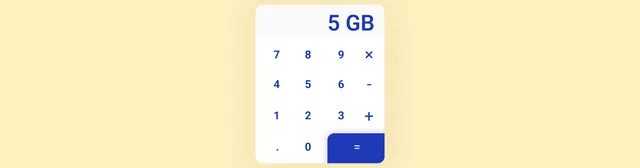Article Content: How to Convert eSIM Activation Code to QR Code
Need to convert an eSIM activation code to a QR code? Don't waste time with complicated solutions. In this straightforward guide, we'll show you how to activate your data eSIM using a QR code that you can easily create yourself. You'll save time and avoid frustration when setting up a virtual SIM card on your device.
Analysis of eSIM Activation Code
When you purchase an eSIM from any provider, you typically receive a special activation code in this format:LPA:1$smdp.io$abcdef1234567890$ICCID
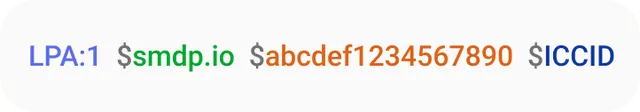
This eSIM activation code consists of several key components that are essential for successful activation:
- LPA:1 – Indicates that this is an eSIM profile (Local Profile Assistant), which is the standard for activation.
- SM-DP+ address (e.g.,
smdp.io) – The server address from which your phone securely downloads the eSIM profile. - Activation code (e.g.,
abcdef1234567890) – A unique code that your phone uses when downloading and verifying the eSIM. - ICCID – The SIM card identification number (often visible as the last item), which uniquely identifies your virtual SIM card.
Important note: Different eSIM providers may format the activation code slightly differently. Some, for example, list the SMDP address separately. For successful QR code creation, all parameters need to be arranged in the format shown above.
Why Do You Need a QR Code for eSIM Activation?
Modern phones with eSIM support allow you to add virtual SIM cards most conveniently by scanning a QR code. This activation method offers several key advantages over manual entry:
- Activation speed – Just scan and within seconds, your eSIM is ready to use.
- Error elimination – Avoid typos when manually typing a long activation code.
- Universality – Works the same on all devices supporting eSIM, regardless of manufacturer.
- Convenience – You can save the QR code for possible later eSIM reactivation.
The QR code can be displayed on any device screen or printed on paper, and your phone's camera will read everything automatically. This activation method is used by all leading providers of travel eSIMs and local carriers.
How to Generate a QR Code from Activation Code for Free?
To create a QR code for your data eSIM, you can use our free QR generator, which ensures the correct format for activating your virtual SIM card. Follow these simple steps:
- Open our QR generator page, which is optimized for creating eSIM activation codes.
- Select the text/link option in the QR code types menu.
Paste the entire activation string in the format:
LPA:1$smdp.io$abcdef1234567890$ICCIDMake sure you've copied the entire code exactly as provided by your eSIM provider.
- Generate the QR code by clicking the "Create QR Code" button.
- Download the resulting QR code or use it directly to activate your eSIM on your device.
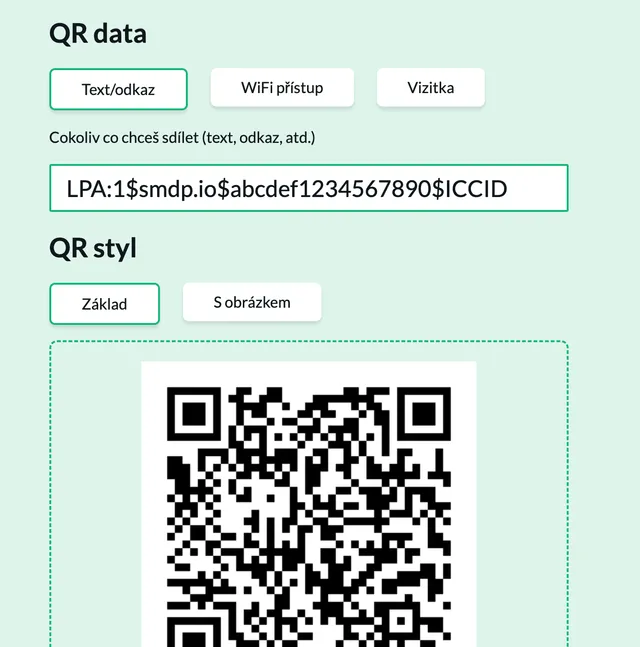
Tip for successful activation: You can save the generated QR code as an image or print it out. If you're traveling, we recommend having a backup of the QR code in case you need to reactivate your eSIM.
Guide: How to Scan QR Code and Activate eSIM?
Once you have generated a QR code for your data eSIM, you can proceed with the activation itself. The process may vary slightly depending on your device type, but the basic steps are as follows:
For iPhone devices (iOS):
- Open the Settings app on your iPhone.
- Tap on Cellular or Mobile Data.
- Select Add Cellular Plan or Add Mobile Plan.
- Scan your generated QR code with your phone's camera.
- Confirm the eSIM installation and enter a PIN if required.
How to Activate eSIM on iPhone – Easy Setup Guide (2025) | Vefru
For Android devices:
- Go to Settings on your phone.
- Find the Network & Internet or Connections section (names may vary by manufacturer).
- Tap on SIM cards or Mobile network.
- Select Add eSIM, +, or Add cellular plan.
- Choose the QR code scanning option and point your camera at your generated code.
- Complete the activation by following the on-screen instructions.
Frequently Asked Questions about Converting eSIM Activation Code to QR Code
Frequently Asked Questions
What should I do if the QR code doesn't work when activating eSIM?
Can I use one QR code to activate an eSIM on multiple devices?
Is activating an eSIM using a QR code secure?
How long does an eSIM QR code remain valid?
What if I don't have a second screen to display the QR code for scanning?
Can I convert an eSIM activation code to a QR code offline, without an internet connection?
How do I know if I've correctly formatted the activation code for conversion to a QR code?
Need more help with travel eSIMs? Check out our other eSIM guides or try the best eSIM providers for your trips abroad.

What is eSIM?
eSIM allows you to use a digital SIM card instead of a traditional plastic one. This enables you to purchase a SIM card online for the country you're traveling to.
The most well-known eSIM providers on the market are Airalo, Holafly, eSIM4Travel, Yesim, Saily and others.
Frequently asked questions about eSIM:
- Does my phone have eSIM?
- How to add eSIM to iPhone or Samsung?
- How to install eSIM on an older phone?
- What are the most affordable and best phones with eSIM support?

How to compare eSIM?
Here you can compare eSIM data packages for more than 170 countries, such as UK, USA, Egypt and others. And that for any duration and amount of data.
Along with additional information, such as provider ratings and whether the website is available in Czech.
Compare all eSIMs
Why can you trust Vefru?
Founders František and Jan experienced problems with mobile data every time they traveled outside the EU. As technology enthusiasts, the idea of traveling abroad without a data connection or risking truly insane roaming fees was unacceptable to them. Regardless of how adventurous the story of walking across Toronto on a winter night without an online map might be, it's not something they would want to repeat.
After the emergence of eSIM and later eSIM travel data package providers, they learned a lot about the technology and industry and decided to share their findings and the comparison tool they created for themselves with others. It now contains more than 10,000 updated eSIM mobile data packages from the most popular providers for more than 170 countries around the world.
Every time you read a guide on Vefru, it is created in the same way the author would research the topic themselves. From contacting locals about the best network operators, to recommending the most advantageous plans for what you really need, to technical guides on how to create a QR code for eSIM or how to troubleshoot eSIM issues. Most articles are created based on topics that the authors themselves have dealt with and for which they found the best solutions.
Technology experts
instead of copywriters
We test everything we
write about
We compare 10 thousand
eSIM data packages